How-to Personalize Apple Headphones with Jacoti Hearing Center
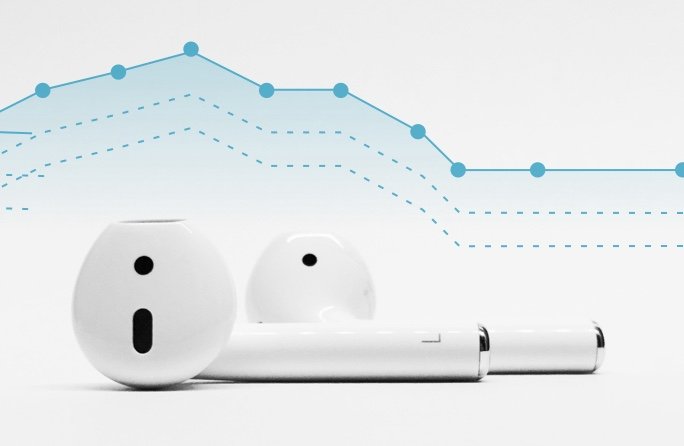
About Jacoti
Jacoti BV | Hearing Technologies is a science-based company that develops hearing enhancement solutions embeddable in consumer devices. Its flagship product, Jacoti Inside, optimizes audio to each individual hearing requirement from consumer technologies to fully-fledged medical devices. For more information visit jacoti.com
Contact our Press Officer for more information or to arrange an interview with our team.
press@jacoti.comUnlock the audio personalization potential of your Apple Headphones with Jacoti Hearing Center. Follow this step-by-step guide to enhance your listening pleasure.
First, Asses your Hearing
Download the Jacoti Hearing Center App: Begin by visiting the App Store and downloading the Jacoti Hearing Center app to your Apple device.
Take a Hearing Test: Take a “full hearing test”. Ensure you are in a quiet environment and use calibrated headphones – Jacoti supports specific Apple headphones.
Your Audiogram: Upon completing the hearing test, an audiogram compatible with Apple Health will be generated.
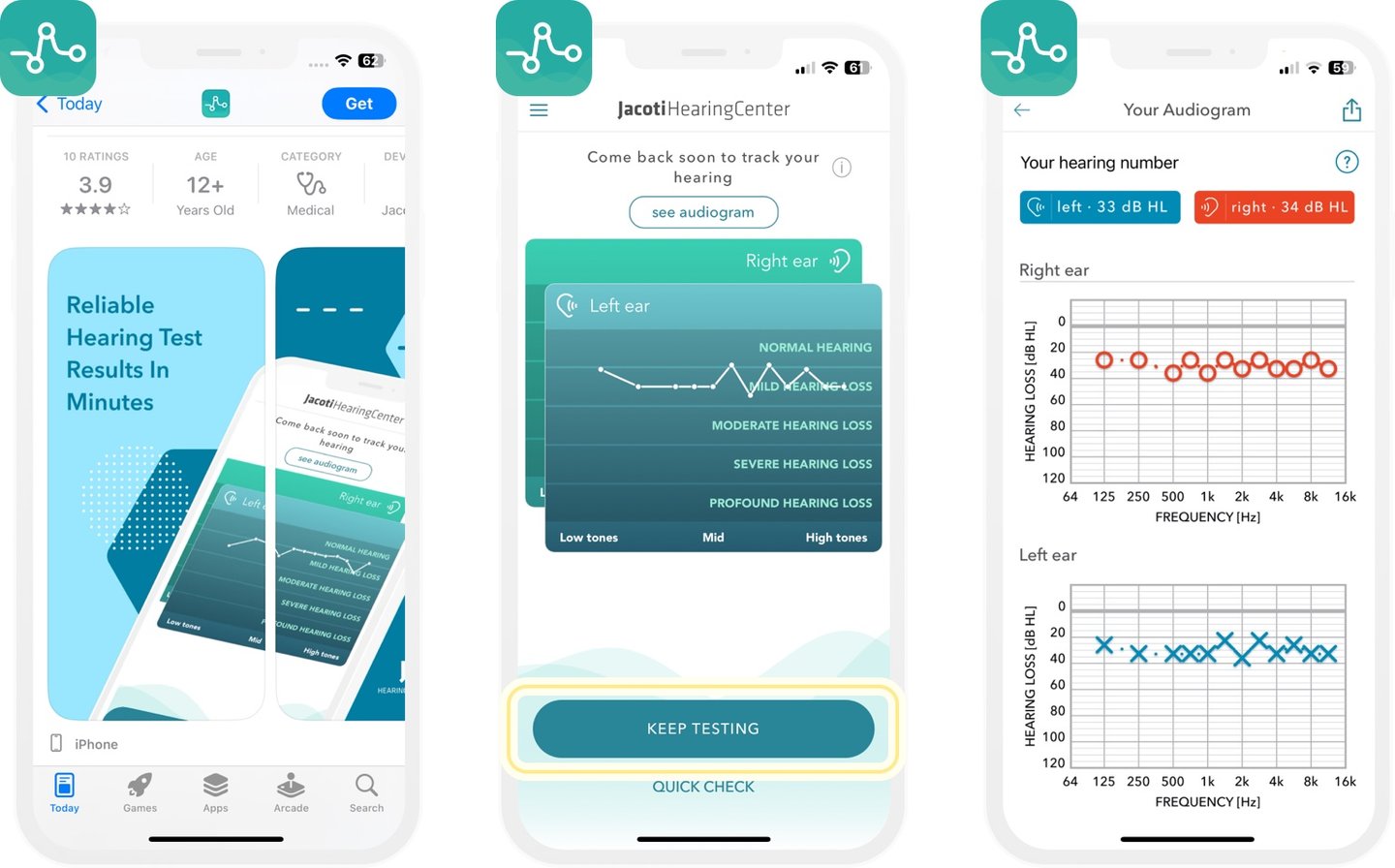
Personalize your Apple Headphones
Sync Data with Apple Health from Jacoti Hearing Center: On the Jacoti Hearing Center main screen, select "See Audiogram." Scroll down to "Export to Health App" and follow the provided instructions.
Customize Audio: Navigate to Settings > Accessibility > Audio/Visual > Headphone Accommodations. Turn on 'Headphone Accommodations,' tap 'Custom Audio Setup,' add your latest audiogram, and follow the instructions. Experience a noticeable upgrade in audio quality perception.
Done: Your Apple Headphones are now expertly tailored to you.
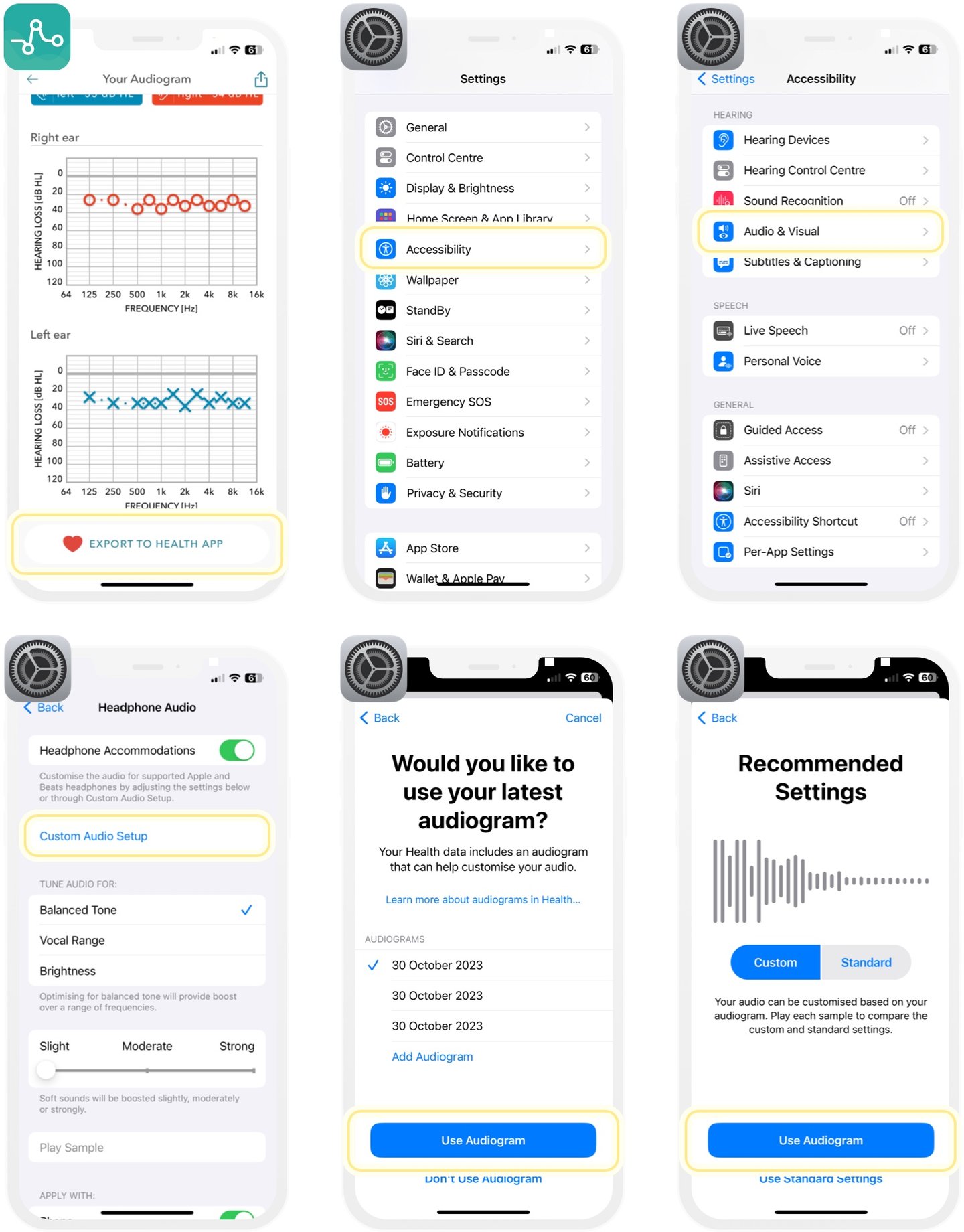
Remember: Your audiogram can also be accessed through the Apple Health app. Open the Health app, select the “Browse” tab, go to “Hearing”, and check your synced data from Jacoti Hearing Center.
Thank you for prioritizing your hearing with Jacoti scientifically-backed solutions. We'd love to hear your thoughts or assist you further. Contact us anytime.
Check in Jacoti Hearing Center Instructions of use supported devices and operating systems
Check in Jacoti Hearing Center FAQs which headset is calibrated for Jacoti Hearing Center test